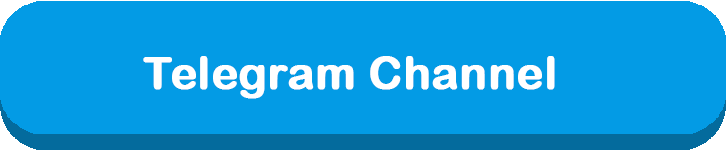 |
 |
Aadhar pan Card link Online and Check Status
Post Short information : |
The Income Tax Department has announced that March 31, 2023 will be the final date for all individuals to connect their PAN card with their Aadhaar card. It is essential for every person who possesses a PAN card to promptly verify the status of their PAN-Aadhaar linkage. If the linkage is not established, individuals must take immediate action to link their PAN card with Aadhaar online on or before June 30, 2023 or even sooner. |
Aadhar pan Card link Online and Check Status
Pan Card & Aadhar Card Link 2023Check Aadhaar Card & Pan Card Link Status |
| Important Dates |
|
|
| Application Fee |
|
Pay the Exam Fee Through Debit Card, Credit Card, Net Banking, UPI, Offline Fee Mode. |
How to Check Aadhar Card Pan Card Link Status 2023There are three ways to check your Aadhaar Card PAN Card Link Status in 2023: 1. Through the Income Tax e-filing website
2. Through SMS
3. Through the Aadhaar Self Service Portal
The response from the government service will indicate whether your Aadhaar Card and PAN Card are linked or not. If they are not linked, you will be able to link them through the same process. The last date to link your Aadhaar Card and PAN Card was March 31, 2023. However, the government has extended the deadline to June 30, 2023. After June 30, 2023, your PAN Card will become inoperative and you will not be able to use it for any financial transactions. |
|||
How to Link Aadhar Card with Pan Card Online 20231.OverviewSection 139AA of the Income Tax Act provides that every individual who has been allotted a Permanent Account Number (PAN) as on the 1st day of July, 2017, and who is eligible to obtain an Aadhaar number, shall intimate Aadhaar number in the prescribed form and manner. In other words, such persons have to mandatorily link their Aadhaar and PAN before the prescribed date (31.03.2022 without fee payment and 31.03.2023 with prescribed fee payment). For more details refer to CBDT Circular No.7/2022 dated 30.03.2022. 2. Prerequisites for availing this service:
Step-by-Step Guide:Step:1 Payment of applicable fee either on e-Filing Portal using “e-Pay Tax” service or if bank account is not authorised for payment through e-Pay tax, then payment to be done through Protean (NSDL) Portal under major head (021) and minor head (500). Step:2 Submit the Aadhaar PAN link request on e-Filling Portal, either immediately if payment is made through e-Pay Tax service or after 4-5 working days of making of payment if payment is done on Protean (NSDL). There are two main steps for Linking Aadhaar with PAN: Step:1 Payment of applicable fee on e-filing Portal either using “e-pay Tax Service” or on Protean (NSDL) Portal under major head (021) and minor head (500). Note: Use “e-Pay Tax service” for payment of fee if you have account in Banks which are Authorised for payment through “e-Pay Tax” otherwise use Protean (NSDL) Portal for payment of fee. Banks authorized for e-Pay Tax: Axis Bank, Bank of India, Bank of Maharashtra, Canara Bank, Central Bank of India, City Union Bank, Federal Bank, ICICI Bank, IDBI Bank, Indian Bank, Indian Overseas Bank, IndusInd Bank, Jammu & Kashmir Bank, Karur Vysya Bank, Kotak Mahindra Bank, Punjab National Bank, UCO Bank Union Bank of India. (as on 13.01.2023) 3. How to make payment of Aadhaar Pan link fee on e-Filing or Protean (NSDL) PortalIf you have an account in the Bank which is authorised for e-Pay Tax, please follow below steps: Step:1(a) Visit e-Filing Portal Home page and click on Link Aadhaar in Quick Links section. Alternatively, login to e-filing portal and Click on Link Aadhar in Profile Section. Steps for Aadhaar PAN linkage in Pre-login are detail below: Step:1(b) Enter your PAN and Aadhaar Number Step:1(c) Click on Continue to Pay Through e-Pay Tax. Step:1(d) Enter your PAN, Confirm PAN and any Mobile number to receive OTP Step:1(e) Post OTP verification, you will be redirected to e-Pay Tax page. Step:1(f) Click on Proceed on the Income Tax Tile. Step:1(g) Select AY (2023-24) and Type of Payment as Other Receipts (500) and Continue. Step:1(h) Applicable amount will be pre-filled against Others and click Continue. Now, challan will be generated. On the next screen you have to select the mode of payment after selecting the mode of payment you will be re-directed to the Bank website where you can make the payment. Alternatively, if you have an account in the Bank which is not Authorised for payment through “e-Pay Tax”, you can make payment through Protean (NSDL) Portal as per below steps: If you do not have Bank account in these Banks: Axis Bank, Bank of India, Bank of Maharashtra, Canara Bank, Central Bank of India, City Union Bank, Federal Bank, ICICI Bank, IDBI Bank, Indian Bank, Indian Overseas Bank, IndusInd Bank, Jammu & Kashmir Bank, Karur Vysya Bank, Kotak Mahindra Bank, Punjab National Bank, UCO Bank Union Bank of India. (as on 13.01.2023) Step:1(a) Visit e-Filing Portal Home page and click on Link Aadhaar in Quick Links section. Step:1(b) Enter your PAN and Aadhaar Number and click Continue. Step:1(c) Click on Continue to Pay Through e-Pay Tax. Step:1(d) Click on hyperlink given below on e-Pay tax page to redirect to Protean (NSDL) Portal Step:1(e) You will be redirected to Protean (NSDL) Portal. Click Proceed under Challan No./ITNS 280 Step:1(f) Select Tax applicable as 0021 and Type of Payment as 500 Step:1(g) Provide Assessment Year as 2023-24 and other mandatory details and click on Proceed. Post payment of fee you can link your Aadhaar with PAN on the e-Filing Portal. Step 2: Submit the Aadhaar PAN link request on e-Filling Portal, either immediately if payment is made through e-Pay Tax service or after 4-5 working days of making of payment if payment is done on Protean (NSDL).Aadhaar PAN link request can be made both in the Post login as well as Pre login mode.The steps for each of the mode are detailed below one by one: Submit Aadhaar PAN link Request (Post login): Step 2 (a): Go to e-filing Portal > login > On Dashboard, in Profile Section under the Link Aadhaar to PAN option, click Link Aadhaar. Or alternatively, click on link Aadhaar in personal details section. Step 2(b) Enter the Aadhaar and click on Validate. Alternatively, you can submit Aadhaar PAN link Request (Pre-login): Step 2 (a): Go to e-filing portal home page and click on Link Aadhaar under Quick links. Step 2 (b): Enter the PAN and Aadhaar and click on Validate. Step 2 (c): Enter the mandatory details as required and click on Link Aadhaar. Step-2(d) Enter the 6-digit OTP received on mobile no. mentioned in the previous step and click on Validate. Step:2(e) Request for link of Aadhaar has been submitted successfully, now you can check the Aadhaar-PAN link status. Scenario-1 If the payment details are not verified on the e-Filing Portal. Step: (I) After validating PAN and Aadhaar, you will see a pop-up message that ” Payments details not found” click on Continue to Pay Through e-Pay Tax for the payment of fee as payment of fee is the pre-requisite to submit the Aadhaar PAN link request. Note: If you have already paid the fee on Protean (NSDL) Portal than wait for 4-5 working days after that you can submit the request. Note: Please ensure you link your correct Aadhaar with your PAN. If Aadhaar and PAN are already linked or PAN linked to some other Aadhaar or vice versa, you will get following errors: Scenario-2 PAN is already linked with the Aadhaar or with some other Aadhaar You may need to contact your Jurisdictional Assessing Officer and submit a request for delinking your Aadhaar with incorrect PAN. To know your AO’s contact details, visit https://eporta l.incometax.gov.in/iec/foservices/#/pre-login/kn ow YourAO(Prelogin) or https://eportal.incometax.gov.in/iec/foser vices/#/dashboard/myProfile/ jurisdictionDetail (Post login) After Validating PAN and Aadhaar:If you have made payment of Challan on Protean (NSDL) Portal and payments details are verified at e-filing Portal. Step-(i) After validating PAN and Aadhaar you will see a pop-up message that” Your payment details are verified”. Please Click Continue on the pop-up message to submit Aadhaar PAN linking request. Step-(ii) Enter the required details and click on Link Aadhaar button. Step:(iii) Request for link of Aadhaar PAN has been submitted successfully, now you can check the Aadhaar PAN link status. 5. View Link Aadhaar Status (Pre-Login)Step 1: On the e-Filing Portal homepage, under Quick Links click Link Aadhaar Status. Step 2: Enter your PAN and Aadhaar Number, and click View Link Aadhaar Status. On successful Validation, a message will be displayed regarding your Link Aadhaar Status. If the Aadhaar-Pan link is in progress If the Aadhaar PAN linking is successful: 5.View Link Aadhaar Status (Post-Login)Step 1a: On your Dashboard. Click Link Aadhaar Status. Step 1b: Alternatively, you can go to My Profile > Link Aadhaar Status. (If your Aadhaar is already linked, Aadhaar number will be displayed. If Aadhaar is not linked Link Aadhaar Status is displayed) Note:
On successful validation, a message will be displayed regarding your Link Aadhaar status. |
|||
FAQs1. Who needs to link Aadhaar and PAN? Section 139AA of the Income Tax Act provides that every individual who has been allotted a permanent account number (PAN) as on the 1st day of July, 2017, and who is eligible to obtain an Aadhaar number, shall intimate his Aadhaar number in the prescribed form and manner. In other words, such persons have to mandatorily link their Aadhaar and PAN before the prescribed date (31.03.2022 without fee payment and 31.03.2023 with prescribed fee payment For more details refer to CBDT circular No.7/2022 dated 30.03.2022. 2.For whom is Aadhaar-PAN linkage not compulsory? Aadhaar-PAN linkage requirement does not apply to any individual who is:
Note: 1. The exemptions provided are subject to modifications depending on subsequent government notifications on this subject 2. For further details refer to Department of Revenue Notification No 37/2017 dated 11th May 2017” 3. However, for users falling in any of the above category, voluntarily desires to link Aadhaar with PAN fee payment of specified amount is required to be done. 3. How to link Aadhaar and PAN? Both registered and unregistered users can link their Aadhaar and PAN on the e-Filing Portal, even without logging in. You can use the quick link Link Aadhaar on the e-Filing home page to link Aadhaar and PAN. 4. What will happen if I don’t link Aadhaar and PAN? Kindly, refer to the Circular No. 7/2022 dated 30/3/2022 5. I cannot link my Aadhaar with PAN because there is a mismatch in my name/phone number/date of birth in Aadhaar and PAN. What should I do? Correct your details in either PAN or Aadhaar database such that both have matching details. You can correct your PAN details on:
In case of Query/Assistance, please contact on NSDL /UTI helpline number: 033 40802999 ,03340802999 or write on e-mail id: utiitsl.gsd@utiitsl.com You can correct your Aadhaar details on the UIDAI website (https://uidai.gov.in/ my-aadhaar/update-aadhaar.html). In case of Query/Assistance, please contact on toll-free number 18003001947 or 1947 6. What should I do if my PAN becomes inoperative? Kindly, refer to the Circular No. 7/2022 dated 30/3/2022. |
| Important Links | |
| Update Aadhar Card | Click Here |
| Link Aadhar Card to Pan Card | Click Here |
| Check Aadhar Pan Card Link Status | Click Here |
| Official Website | Click Here |
| Join Our Telegram Channel | Click Here |
